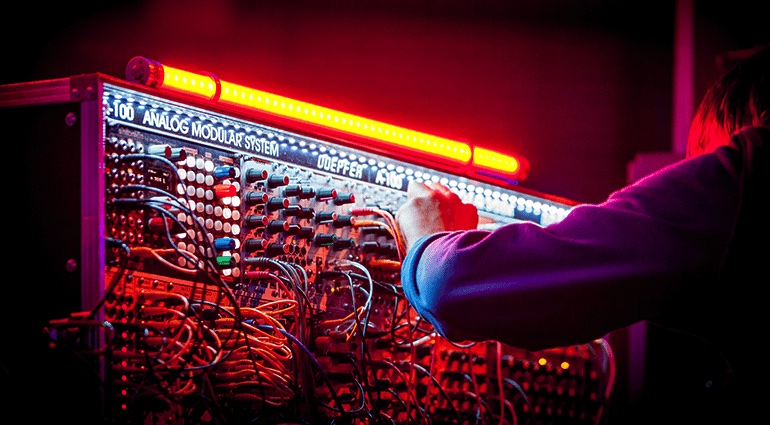HTML Form Submit with reCAPTCHA, JS and PHP
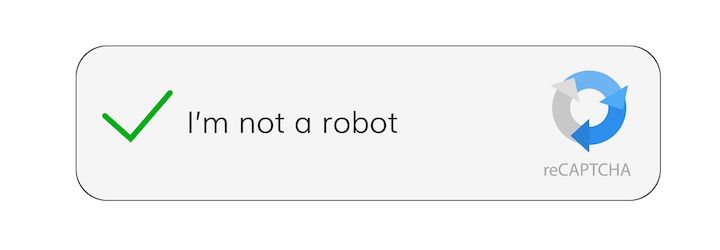
Finding simple answers for submitting custom HTML forms are hard to find, especially when adding in Google reCAPTCHA and avoiding jQuery. The following code is a result of hours of hunting Stack Overflow for answers to two main problems: How to submit an HTML form without AJAX and how to prevent Google reCAPTCHA from overriding HTML5 form validation. The first required using a hidden iFrame as the form target, and the second involved placing the ReCAPTCHA attributes in a hidden div rather than in the submit button.
<!-- form -->
<iframe name="hiddenFrame" width="0" height="0" border="0" style="display: none;"></iframe>
<form action="sendEmail.php" name="contactForm" id="contactForm" method="POST" target="hiddenFrame">
<div class="form-field">
<input name="contactName" type="text" id="contactName" placeholder="Name" value="" minlength="2" required />
</div>
<div class="form-field">
<input name="contactEmail" type="email" id="contactEmail" placeholder="Email" value="" required />
</div>
<div class="form-field">
<input name="contactSubject" type="text" id="contactSubject" placeholder="Subject" value="" />
</div>
<div class="form-field">
<textarea name="contactMessage" id="contactMessage" placeholder="Message" rows="10" cols="50" minlength="20"
required></textarea>
</div>
<div id='recaptcha' class="g-recaptcha"
data-sitekey="YOURKEYHERE"
data-callback="onCompleted"
data-size="invisible"></div>
<div class="form-field">
<button class="button stroke submitform">Submit</button>
</form>
<!-- contact-success -->
<div id="message-success">
<i class="fa fa-check"></i>Your message was sent, thank you!<br />
</div>
<script src="https://www.google.com/recaptcha/api.js" async defer>
</script>
<script>
var form = document.getElementById("contactForm")
form.addEventListener("submit", function(event) {
console.log('form submitted.');
if (!grecaptcha.getResponse()) {
console.log('captcha not yet completed.');
event.preventDefault(); //prevent form submit
grecaptcha.execute();
} else {
console.log('form really submitted.');
}
});
onCompleted = function() {
console.log('captcha completed.');
form.submit();
document.getElementById("message-success").style.display = "flex"
}
</script>
Here is the sendEmail.php file:
<?php
// Replace this with your own email address
$siteOwnersEmail = 'YOUR_EMAIL';
if ($_POST) {
$name = trim(stripslashes($_POST['contactName']));
$email = trim(stripslashes($_POST['contactEmail']));
$subject = trim(stripslashes($_POST['contactSubject']));
$contact_message = trim(stripslashes($_POST['contactMessage']));
// Check Name
if (strlen($name) < 2) {
$error['name'] = "Please enter your name.";
}
// Check Email
if (!preg_match('/^[a-z0-9&\'\.\-_\+]+@[a-z0-9\-]+\.([a-z0-9\-]+\.)*+[a-z]{2}/is', $email)) {
$error['email'] = "Please enter a valid email address.";
}
// Check Message
if (strlen($contact_message) < 15) {
$error['message'] = "Please enter your message. It should have at least 15 characters.";
}
// Subject
if ($subject == '') {
$subject = "Contact Form Submission";
}
// Set Message
$message .= "Email from: " . $name . "<br />";
$message .= "Email address: " . $email . "<br />";
$message .= "Message: <br />";
$message .= $contact_message;
$message .= "<br /> ----- <br /> This email was sent from your site's contact form. <br />";
// Set From: header
$from = $name . " <" . $email . ">";
// Email Headers
$headers = "From: " . $from . "\r\n";
$headers .= "Reply-To: " . $email . "\r\n";
$headers .= "MIME-Version: 1.0\r\n";
$headers .= "Content-Type: text/html; charset=ISO-8859-1\r\n";
// reCAPTCHA validation
if (isset($_POST['g-recaptcha-response']) && !empty($_POST['g-recaptcha-response'])) {
// Google secret API
$secretAPIkey = 'YOUR_SECRET_KEY';
// reCAPTCHA response verification
$verifyResponse = file_get_contents('https://www.google.com/recaptcha/api/siteverify?secret=' . $secretAPIkey . '&response=' . $_POST['g-recaptcha-response']);
// Decode JSON data
$response = json_decode($verifyResponse);
if ($response->success) {
if (!$error) {
ini_set("sendmail_from", $siteOwnersEmail); // for windows server
$mail = mail($siteOwnersEmail, $subject, $message, $headers);
if ($mail) {
echo "OK";
} else {
echo "Something went wrong. Please try again.";
}
} # end if - no validation error
else {
$response = (isset($error['name'])) ? $error['name'] . "<br /> \n" : null;
$response .= (isset($error['email'])) ? $error['email'] . "<br /> \n" : null;
$response .= (isset($error['message'])) ? $error['message'] . "<br />" : null;
echo $response;
} # end if - there was a validation error
}
}
}
Published December 09, 2020
More Posts: